Memory overview #
When someone says that a computer has “memory,” it could be a number of things. There are all kinds of media that fall under this category. Any peripheral outside of the processor that stores data can be considered memory. In addition to the RAM, there may be ROM (read only memory), EEPROM (electrically erasable programmable read-only memory), flash drives, disc drives, tape cassettes… In this series, when we talk about memory, we will always be talking about RAM unless specified otherwise.
When you access RAM, you need to provide an address for the byte you’re trying to read.1 Most of the the time, the compiler will compute these relative addresses for you when we use labels to refer to data. So why do you need to worry about this? Eventually you will start debugging the programs you write, and you may be surprised to see that everything in memory looks backwards. This is because, be default, the ARM processor stores bytes in memory by little endian.
Endianness #
There are many resources already that talk about endianness and I do not look to offer something novel in this aspect. However, providing a quick explanation is prudent if this is a new concept.
When computers address memory, they can do so in two ways. They can either increment
the address or decrement the address for “the next byte” of data. However, within
a byte, the bits will always be in the same direction with the most significant bit,
or the bit with the highest value, on the far left. If we’re storing the value
0x0A0B0C0D, it would be stored like this.2
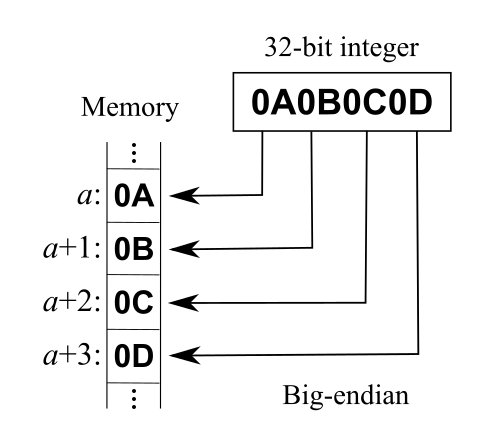
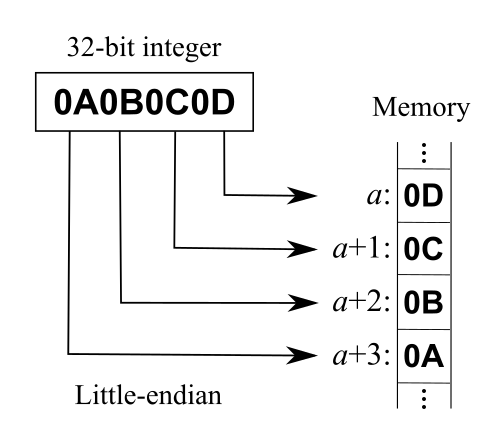
Registers v. Memory #
The main points you need to remember about registers and memory are:
- Memory is outside of the processor, registers are inside the processor
- Registers are needed to operate on data as processors cannot directly operate on data inside memory of any sort.
- Registers are addressed by
rand a number, memory is addresses by numbers that look like 0x600f.
-
If you want to really understand how and why this works, I HIGHLY suggest watching the Ben Eater Videos on building a computer from scratch. ↩︎